
Content Writer
Marlyn Pereira is a Content Writer at Design Shifu. She writes blogs and articles about graphics. In her spare time, she loves tinkering with digital art and designing. She is an avid reader and is extremely passionate photographer.
What is Merch by Amazon?
Amazon is the easiest, quickest way to start your business online. With a retail marketplace base that huge, Amazon has the tools and the eCommerce knowledge to equip and empower your online store. If you’re looking to independently sell your designs through print on demand, amazon print on demand can help your business immensely.
Merch by Amazon is an on-demand t-shirt printing service that allows sellers to create and list their custom t-shirt designs on Amazon. Merch by Amazon pays you royalties when a customer buys your shirt. Simply create your design, upload, and set a price. Then let print on demand for amazon do its job.
How to join Merch by Amazon?
To start selling your print on demand products on Merch by Amazon, you need to first get approved by Amazon. You fill out a form after Amazon prompts you to sign up, and wait for approval. This process can take between three weeks to three months.
Once you have gotten the approval, Amazon will ask you for some basic information to get you started. To begin with, the amount of Amazon print on demand t-shirts you can upload and sell depends on which Tier you’re on. All new accounts start with Tier 10 and can only sell up to 10 t-shirts a month.
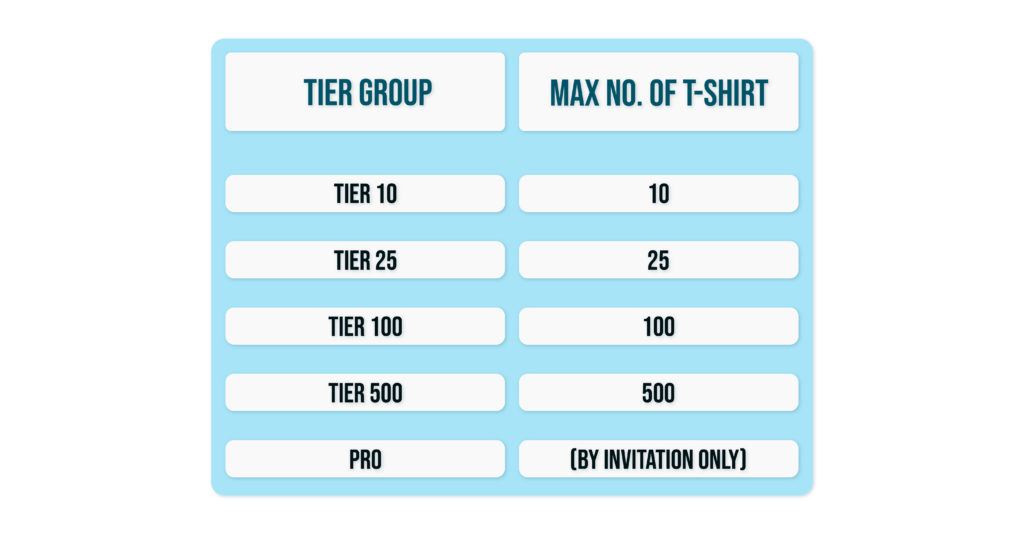
How to create & sell custom prints via print on demand through Amazon?
– Create your seller account with Merch by Amazon
You have two options with Amazon. There’s a free individual account and the professional seller account. You should go for the latter if you’re serious about print on demand through Amazon. Seller account holders can list more products than basic sellers, and they can get access to the Amazon marketplace web service. This makes it easier to integrate your account with a POD supplier.
– Create your design
There are a lot of options to choose from when it comes to Print on demand websites/service providers. You can try companies like Printiful, Printify, Teelaunch, etc.
Next, create your design for the print on demand product. You can use software like Photoshop to create your design. Some handy alternatives to Photoshop are Pixlr or Gimp. Make sure you create a high-quality design so that when it’s on the t-shirt it isn’t stretched or pixelated.
Your design should fit within the printable area of the product (15 x 18 inches) and 300dpi is a good place to start for a good image to maintain amazon print on demand quality.
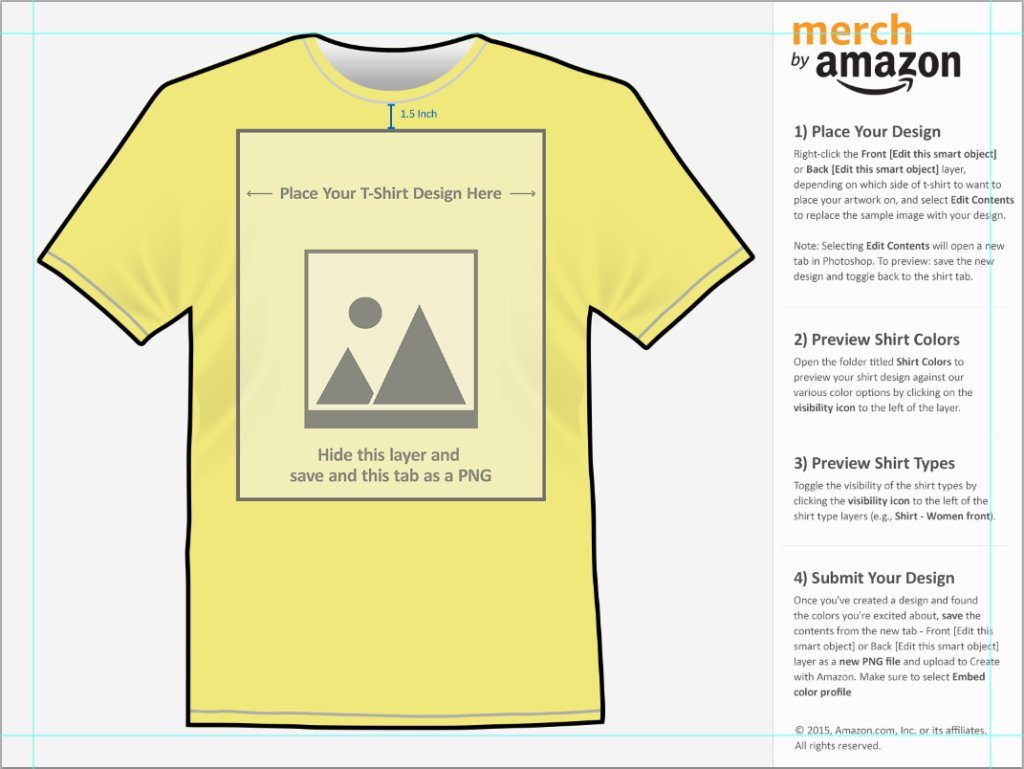
Amazon also has preset templates that you can download for free for your t-shirt designs, that you can check out.
– In case you don’t want to create your design yourself
You also have the option to choose designs from websites like Teedesigns that give you ready-made designs to purchase and sell on POD websites like Merch by Amazon.
If you don’t want to go through the trouble of designing something yourself, you can take a look at Design Shifu’s on-demand graphic design services. With Design Shifu, you can work with designers that have the experience of working with individual sellers on POD websites and the skills to materialize your idea into a creative design that you envisioned and at flat-rate pricing.
– Upload your designs and set your price
Once done, you can upload it on your POD website and start creating products through the mockup generators that come with the websites. Use the product mockup from the print on demand website as your product image on Amazon. Optimize your product name and description by using the right keywords to boost visibility.
And you’re done!
Invest time in marketing your product and your designs on social media, and create newer, creative designs for your store so that you can keep the inflow of customers steady.
The Amazon print on demand process
- Upload your design as per Amazon’s design specifications
- Set your price
- Amazon will create a product listing for you
- Customers order your custom designed shirt
- Amazon prints it, packs it, and ships it to them for you
Amazon print on demand tips
- Use tools like Merch Research to up your research game. Researching phrases for your print on demand products can prove to be very helpful for your print on demand products.
- Use Google Trends to learn about various keywords that potential customers are looking for, or for upcoming or recent trends that you can monetize.
- Avoid copyright infringement. If you use a copyrighted term, phrase, quote, or image you risk having your entire account being shut down without a warning on Merch by Amazon.
- Find a niche. Generalizing your content is not the way to go when it comes to print on demand. Your target audience is always looking for something very specific. Create your designs catering to that specificity and cater to your target audience.
- Promote your store or your designs by using the social media promotions section in your Merch by Amazon store.
Earn Monthly Royalties with Amazon print on demand
Merch by Amazon allows you to earn royalties. The royalty amount you earn is directly affected by the price you set for your product, minus the tax and Amazon’s production cost.
Amazon print on demand costs factors in the following factors:
- Material and production
- Packing and shipping at an Amazon fulfillment center
- Handling returns and exchanges
- Fraud protection
And that’s it. You’re good to go with Merch by Amazon



